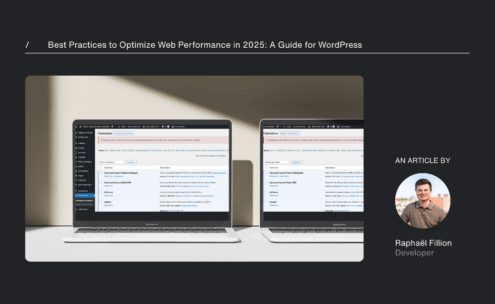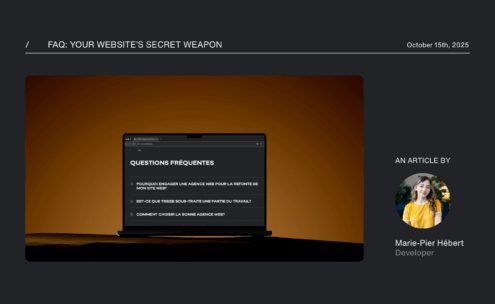You are dealing with an agency that is developing your website, but you don’t understand why they are talking to you about sprints?
You want to hire a web developer for your company, but you don’t understand the languages listed on their CV. Are all developers polyglots?
Your friend is a web developer, and you’d like to know why they care more about their CSS style than their fashion style?
You share all our articles out of solidarity, but you don’t understand what we’re talking about? I understand you. A developer’s vocabulary can sometimes seem obscure to a newcomer. Don’t panic anymore. I’ve prepared a small glossary to make your communications with developers easier.
web developer glossary
Adwords
It’s targeted advertising on the Google search engine. You pay each time a user clicks on the advertisement.
Algorithm
It’s a series of calculations and checks that allow displaying the result of the user’s action or search.
Animation
An animation is when elements on a web page move or change color, for example. Animations are added to a website to give it more life and originality.
Application
It’s a program or a software.
Back end
It’s the back-end of the website. This involves the logic, calculations, data sending, etc. In short, it’s everything that is not visible to the user and does not relate to the visual interface of the website.
Backlinks
Backlinks are links pointing to your website that are not located on your website. In short, they are all the buttons and links that redirect to your site.
DB (data base)
This is where all the data of the website is stored. The website always communicates with the database to load page content, user information, record an action, etc.
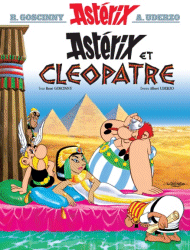
library
It’s a collection of tools to help developers work faster.
Blog
It’s a section of your website where articles written over time are gathered. Often, these articles are sorted from the most recent to the oldest.
Brainstorming
It’s a meeting aimed at collectively proposing solutions during an idea gathering session.
Cache
It’s a copy on your computer of information and data that allows your browser to load web pages more quickly because some of the data is already stored on your computer.
specifications
It is the description of all the needs and constraints related to the creation of your website.
branding guidelines
It is a document that compiles all the graphic and visual characteristics of your website or brand. The graphic charter includes, among other things, the choice of fonts, colors, logo, etc.
Cookie
They are text-format data stored on your hard drive. For example, some websites create cookies on your computer to save you from having to log in again each time you visit the website.

CMS (Content Management System)
A CMS (Content Management System) is software that allows you to update the content of your website through an online administration.
CSS (Cascading Style Sheets)
It is a programming language used to style the formatting of your website’s interfaces.
E-commerce
It means e-commerce. It’s the sale of goods and services on the internet.
Error 404
When a user navigates to a page on your website that is no longer available or never existed, the site will determine that it’s a 404 error. There are several other errors like 403 or 500 that have different meanings. 404 specifically corresponds to the error that occurs when the user tries to access a link that doesn’t exist on your website.
ergonomic
Your website is called ”ergonomic” when it is easy to use.
FAQ (Frequently Asked Questions)
In other words, it’s a web page where the most frequently asked questions by customers, users, etc., are listed
Favicon
Do you see the small image next to the title of the web page in your browser (Chrome, Safari, Firefox) on your tab? That’s what’s called a favicon. It’s what allows the user, among other things, to more easily identify your site when they have multiple tabs open.
Front end
It’s the part of the website that is visible to the user. A front-end developer is, therefore, a developer who works on web interfaces
Git
In order to keep all versions of the website throughout its development, developers use Git. It is a code versioning tool that allows multiple developers to work on the same application on different computers without stepping on each other’s toes.
Header/Footer
Header corresponds to the top part of your website; it’s often a banner with your logo and main menu. In contrast, the footer corresponds to the bottom section on the web page.
Homepage
The homepage of a website corresponds to the default page, the website’s main page. It’s the page that is displayed when you first visit the website.
HTML (HyperText Mark-Up Language)
Un langage de programmation qui permet de structurer et organiser les données qui seront affichées à l’écran de l’utilisateur.
Icon
It’s a small graphical element used to represent an action or enhance the readability and understanding of content.

Infographic
An infographic corresponds to a digital drawing.
newsletter
This is what is called an ‘infolettre’ in French. You can offer website users the option to subscribe to your newsletter. This means you will send them updates regularly via email to keep them informed of news and updates.
Interface
An interface is what appears on your screen when you load a web page. It’s the visual aspect of the web page.
Javascript
It’s a programming language used to add interactions and dynamism to a web page.
JPEG
It’s a graphic file format (image) that helps optimize file size. It’s the ideal format for photographs
link
A link is a gateway that connects your website to another web page. It’s often represented with a different color from the rest of the text or in a button-like appearance to indicate to the user that this text is clickable.
Login
The login is the form that allows a user to sign in with credentials (e.g., email and password).
Meta description
It’s HTML code that briefly describes the content of the web page. It helps search engines like Google index this page in their search results.
Meta keywords
It’s HTML code that contains a series of keywords that define the content of the web page. Just like the meta description, it helps search engines effectively index the web page.
search engine
It’s a module or a website that allows you to search for specific information within the site or on the internet. Google and Yahoo! are the most popular search engines.
Browser
A web browser is the software you use to access the internet. For example: Mozilla Firefox, Google Chrome, Safari, etc.

domain name
It’s the name that identifies your website. For example, in the URL “www.treize.pro,” the domain name is “treize.pro”.
Popup
It’s a window that appears above the website’s interface. We often see pop-ups that invite the user to subscribe to a newsletter.
Redirection 301
A 301 redirect is a code that redirects the user to another web page when they try to access a certain web address. This redirection indicates that the page has moved and is now located under a new URL.
search engine optimization (seo)
Any action aimed at promoting your website and attracting new users will improve your SEO, which corresponds to your visibility on search engines. (See SEO below)
organic search
It corresponds to all the techniques that increase organic (non-paid) traffic to your website.
paid search
It corresponds to all the operations that allow you to improve your website’s position in search engine results in exchange for a commercial transaction. For example, purchasing advertising on Google AdWords.
overhaul
It is the action of completely or partially modifying a website. For example, when you want to change its appearance or transition from a static site to a dynamic one.
Responsive
A website is responsive when its visual appearance effectively adapts to all screen sizes: computers, tablets, phones.
Scroller
It’s the action of scrolling down on the web page.
SEM (Search Engine Marketing)
It’s the set of operations related to online advertising aimed at enhancing the visibility of a website.
SEO (Search Engine Optimisation)
It’s the concept of optimizing your website to improve its placement in search engine results like Google. In short, it’s everything that helps make your site more easily discoverable on Google.
Server
It’s a computer continuously connected to the internet that stores the data and files of your website. When a user navigates to your website, it’s your server that responds to their requests and displays your site.
dynamic website
A dynamic website is a site whose page content varies based on several factors such as the time, user location, user actions, etc. It’s a website with non-static content. For example, an online store is a dynamic site because products are loaded and displayed dynamically.
static website
A static website is a site where the content of the pages is fixed. The content of the page can only be modified by the web developer who would directly edit the page in the code.
UI (User Interface)
Designing the UI of your website allows you to define the visual appearance of your website’s screens
UX (User eXperience)
Designing the UX of your website allows you to define the user experience, their journey, meet their needs, etc

URL
It’s the address that allows you to navigate your website. For example: ‘www.treize.pro’.
WordPress
It’s a very popular content management software (CMS) that provides access to an online administration to keep your website’s content up to date.
there you go!
Cheers! You’ll now be able to string together three words the next time someone talks to you about servers or databases! ????