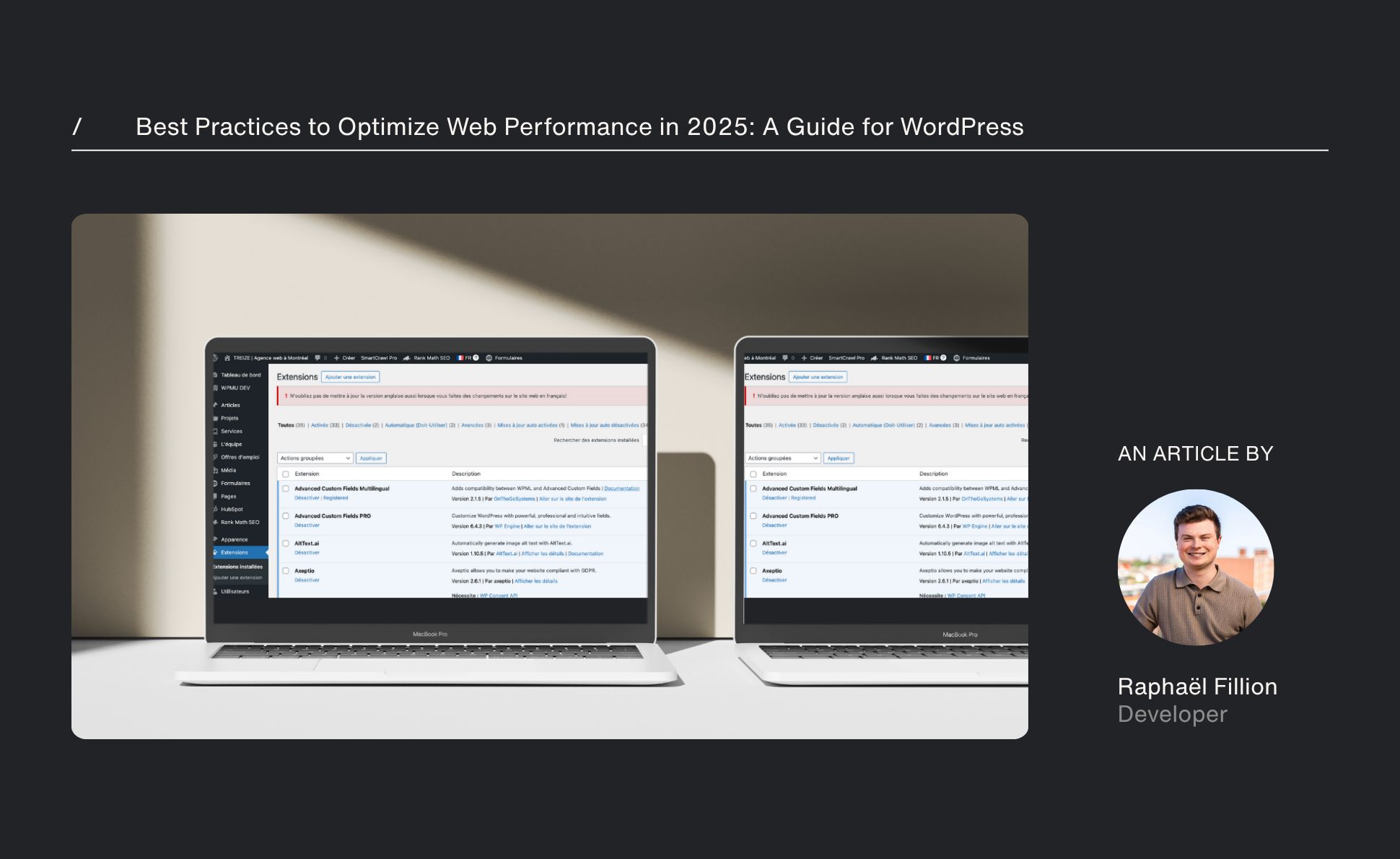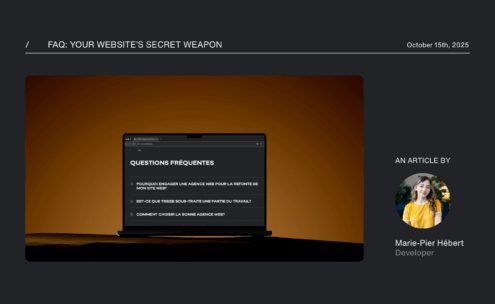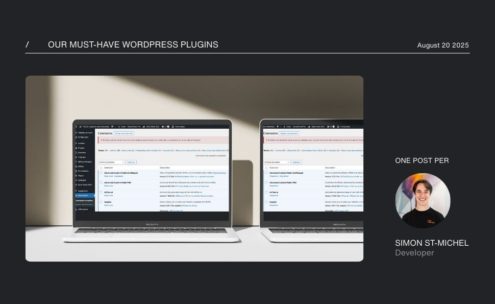In 2025, optimizing web performance has become an absolute must for every WordPress website. Competition is fierce, and users—more demanding than ever—expect a browsing experience that’s fast, smooth, and secure. On top of that, search engines now heavily reward page speed, which directly impacts your SEO rankings.
So, how can you stack the odds in your favor and deliver the best possible experience to your visitors?
Here are a few best practices to keep your WordPress site running at peak performance and lightning speed.
1. Optimize your images
Visuals are one of the main culprits behind a slow website. The heavier your images, the longer your pages take to load. To fix that, you can:
- Compress your images without losing quality, ideally using modern formats like WebP, which are particularly efficient.
- Resize your visuals to match their actual display dimensions.
- Use an image optimization plugin. We recommend tools from the WPMU suite—such as Smush Pro—which we use internally to efficiently compress visuals and shave off precious seconds of load time.
By the way, we’ve listed our must-have plugins in this article → https://treize.pro/en/development/our-must-have-wordpress-plugins/
2. Fully leverage caching power
Caching is a cornerstone of any solid optimization strategy. It temporarily stores pages and static elements, drastically reducing load time on repeat visits. To make the most of it:
- Install a caching plugin (for example, Hummingbird Pro, also part of the WPMU suite, which we often use) to manage caching, file minification (CSS/JS), and Gzip compression.
- Monitor and fine-tune your cache settings regularly to maintain optimal performance. These tools help reduce both the number of requests and the size of files sent to the browser.
3. Keep WordPress, themes, and plugins up to date
Updating WordPress, your themes, and plugins is crucial not only for stability and security but also for better performance:
- Bug fixes: Developers constantly refine their products to make them faster and smoother.
- New features: Some updates include native optimizations that lighten your site and improve response time.
- Enhanced security: A regularly updated site is less vulnerable to attacks and bugs that can slow it down.
Psst — we’ve got a full article on why maintaining your website is so important. Check it out → https://treize.pro/seo/pourquoi-un-plan-dentretien-est-essentiel-pour-votre-site-wordpress/
4. Choose quality hosting
Solid hosting is the foundation of any successful website. In 2025, a WordPress-focused host with optimized servers (NGINX, LiteSpeed, etc.) makes all the difference. Look for:
- Robust infrastructure (high-performance SSDs, built-in CDN, etc.).
- Responsive technical support: when something goes wrong, you need experts you can rely on.
- Server-side caching options to complement your caching plugin.
A quality host greatly influences how smoothly your website runs. At Treize, we use WPMUDev hosting to power the many websites we manage.
5. Use a CDN to reach your users faster
Content Delivery Networks (CDNs) have become essential for boosting web performance. They store and deliver your static files (images, scripts, stylesheets, etc.) from servers distributed around the world. This means users are served by the node closest to them, significantly reducing latency. A CDN helps you:
- Reduce the load on your main server.
- Improve speed for visitors located far from your hosting region.
- Increase security since many CDNs also offer firewalls and additional protection features.
6. Clean and optimize your database
Over time, your WordPress database can fill up with post revisions, spam comments, and unnecessary tables. Regular maintenance ensures faster query execution:
- Delete old revisions and unused drafts.
- Clear out spam comments and empty the trash.
- Optimize database tables to remove unused space and free up memory.
You can perform these tasks via phpMyAdmin or use specialized optimization plugins.
7. Monitor performance regularly
Lastly, ongoing monitoring is key to spotting potential issues early and fine-tuning your setup. Tools like Google PageSpeed Insights, GTmetrix, or performance reports built into some caching plugins give you a clear picture of your site’s health. They help you:
- Detect heavy scripts or stylesheets.
- Identify long server response times.
- Track performance improvements after each update or configuration change.
In short, optimizing your WordPress site in 2025 is a bit like maintaining a sports car — you need to pay attention to everything, from the tires (your images) to the engine (your hosting). But don’t worry! With these tips, your site will run faster than ever and impress everyone — even Google.
Happy optimizing!