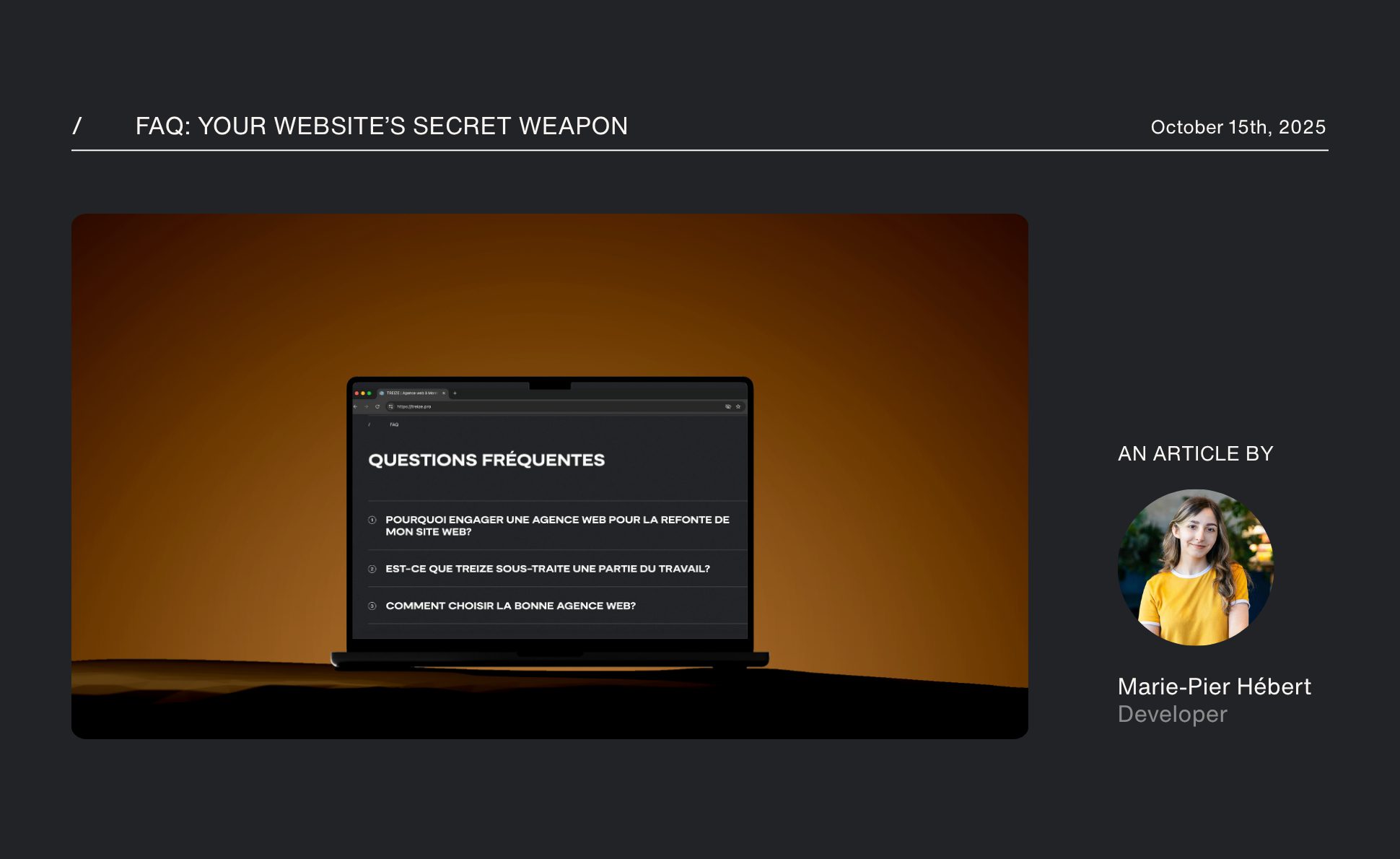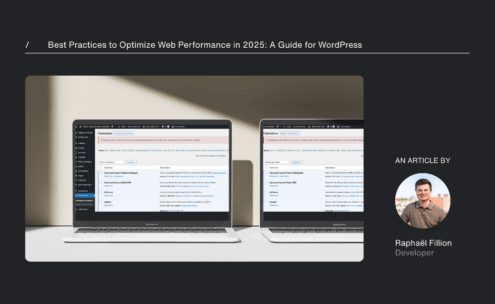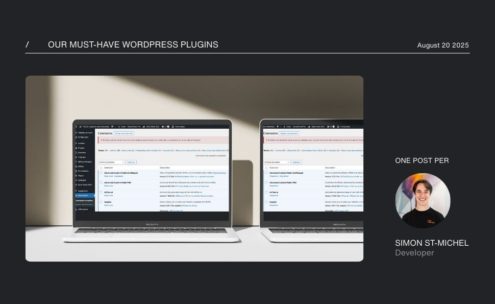If you’ve browsed the internet at least once or twice over the past few years, chances are you’ve stumbled upon a Frequently Asked Questions (FAQ) section. They’re so common that we sometimes forget just how powerful and beneficial they can be for a business.
No matter the format, FAQs bring plenty of advantages: they clearly answer your visitors’ questions, build trust and credibility for your brand, and even boost your search engine optimization (SEO).
In this article, we’re sharing all our tips and tricks to help you create the ultimate FAQ — the kind that turns a casual visitor into a confident customer!
What exactly is a FAQ?
In short, a FAQ (Frequently Asked Questions) is a list of common questions and answers from your site’s visitors. Often displayed as accordions, users simply click on the question they’re interested in, and the answer pops up right below.
A FAQ usually comes in one of these three formats:
- A dedicated page
- A section within a service or product page
- A short list of strategic questions at the bottom of a page
Why it matters for your website
Having one or several FAQs on your website is a true asset. It helps you:
- Save time. Potential clients can instantly find answers to their most frequent questions without needing to email or call you.
- Reassure your visitors. Eliminate doubts before the first contact.
- Show your expertise. Structure key information about your products or services in a clear, accessible way.
- Boost organic reach. Each indexed question becomes an additional entry point for search engines, multiplying opportunities to attract qualified visitors.
SEO impact
Beyond helping users already on your site, FAQs can also attract new visitors by naturally improving your SEO. They help you:
- Target question-based searches. For example, if someone searches “website cost,” your site might appear in results if it includes a question like “What’s the average cost of a website?”
- Earn rich snippets on Google. This makes your content more visible and increases your click-through rate.
- Enhance the user experience. Make information easy and enjoyable to find. A clear, well-structured website encourages visitors to stay longer — a positive signal for search engines that can improve your ranking.
- Structure your content with FAQ tags (schema.org). Proper technical formatting helps Google better understand and index your content.
How to create an effective FAQ for your website
1. Find the right questions
- Ask your clients. Take note of recurring questions and group them logically to make navigation easier.
- Use Google and the “People Also Ask” section for inspiration. This feature gives you insight into the most common searches related to your field — a great source of ideas for questions that truly match your audience’s needs.
- List common objections. Address sensitive topics right away, like pricing, timelines, or guarantees. Providing clear, transparent answers helps manage expectations, avoids misunderstandings, and reduces the risk of losing potential clients later in the process.
2. Structure your FAQ
- Organize by topic. Group your questions by themes to simplify navigation — for example: pricing, services, timelines, or support.
- Create a dedicated page. If your FAQ includes more than ten questions, it’s best to give it its own page so you don’t overload your homepage.
- Add anchor links. If your FAQ is divided by theme, include a simple navigation menu so users can easily find their way around and see the big picture.
3. Write clear and concise answers
- Get straight to the point. Keep your answers as short as possible — long blocks of text can discourage readers, so aim for clarity and brevity.
- Use simple, accessible language. Choose words that anyone can understand, and avoid unnecessary jargon.
- Highlight key points. For important details, use short sentences or bullet lists for better readability.
- Add visuals or short videos. If the topic is complex, a visual or quick video can help users understand more easily than a long paragraph.
4. Optimize for SEO
- Include natural keywords. Add terms your users are most likely to search for. The more your questions and answers match these keywords, the better your chances of ranking higher on Google.
- Use FAQ markup (Schema.org) to appear in rich results. These tags tell Google that your content is a FAQ and can help display your questions directly in search results.
- Update your FAQ regularly. Keeping your answers fresh and relevant not only helps your audience but also shows Google your site offers quality, up-to-date content.
5. Integrate your FAQ into the user experience
- Make it easy to find. Ensure your FAQ is easily accessible — through your main menu, footer, or service pages.
- Ensure responsive design. Since more than half of Google searches come from mobile devices, your FAQ should display properly across all screen sizes.
Maintaining and improving your FAQ
- Track the most viewed questions. Use tools like Google Analytics to identify which questions get the most attention and reorganize your FAQ accordingly.
- Update answers regularly. Whenever you make changes to your offers or services, make sure your FAQ reflects them.
- Remove outdated questions. Clean out unused or irrelevant questions to keep the experience simple and user-friendly.
- Test placement and wording. If your FAQ doesn’t deliver results right away, try changing its placement or rephrasing questions and answers to improve engagement.
Conclusion
In short, a well-built FAQ means better SEO, reassured visitors, and less time spent answering the same questions over and over again.
So go for it — start by listing 5 to 10 key questions and add them to your site. Success is just a few answers away!