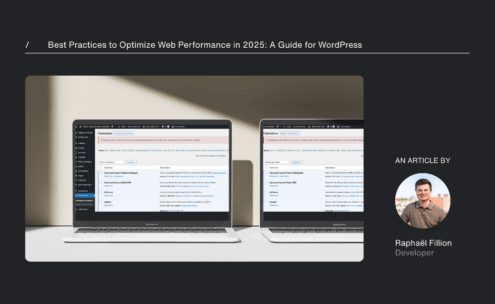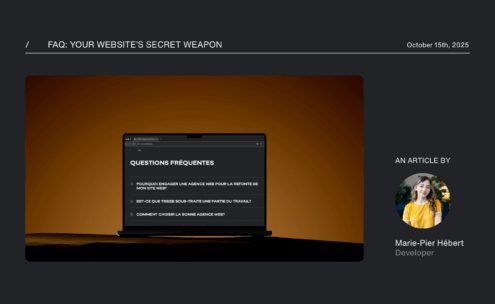Whether you’re closely or loosely connected to the world of the web, you’ve probably heard the term “CMS” before. If you’re planning to create a website in the future, you’ll quickly realize that a “CMS” will be your greatest ally.
CMS is an acronym for “Content Management System.” In concrete terms, it’s an interface that allows you to integrate and manage content on your website or through any application. A CMS enables you to add, edit, or even delete content on your website without having to tinker with its source code. This is incredibly useful for the person in charge of the website, as they don’t need to constantly involve a developer to make changes. A CMS is much simpler and, more importantly, cost-effective.
There are numerous CMS options available, each with its own features, but generally, the way content is added remains quite similar.
The image below is a screenshot of one of our websites, based on the world’s most popular content management system, WordPress. Here, you can quickly see the user-friendly aspect of the platform.

Once the article is published, the theme’s style is combined with your content. Below, you can see the result that would be displayed for the user.

choosing your CMS
It’s difficult to navigate among the countless content management systems on the market. A multitude of factors can influence your choice. Below, we list some that we consider important.
website type
Will your site be an informational website? An online store? An intranet? A blog?
The type of website should be considered for CMS selection. For example, if your website is a simple blog, it’s highly likely that Shopify, which specializes in e-commerce, is not the ideal choice.
YOUR TECHNICAL KNOWLEDGE
Are you more the type to know HTML and CSS, or are you the type to struggle with sending an email?
Having programming knowledge will certainly be a major factor in choosing a CMS. Most content management systems will offer a similar foundation for content creation. However, many content management systems become much more interesting when a user who understands code customizes their website. Some CMS options are more user-friendly than others. For instance, a CMS like WordPress is designed to be as accessible as possible, whereas a content management system like Craft is much less user-friendly and requires technical knowledge to use.
Budget
Naturally, budget is a factor to consider. Content management systems like Shopify are typically based on monthly fees, while others like WordPress are completely free. However, a CMS like WordPress often comes with a higher initial development cost.
Furthermore, different content management systems often require the addition of extensions if you want to take your website to the next level (e.g., adding forms, taking reservations, having a bilingual website, etc.). These are costs that are important to consider.
so, which one i choose?
Based on the various factors to consider above, here is a description of four very popular CMS options on the market.
WordPress
WordPress, a free CMS considered to be very comprehensive and accessible, both for those who have no programming knowledge and for enthusiasts. This CMS was initially designed for creating blogs and presenting informational content, but it now offers many extensions that can transform it into almost anything, from an intranet to an online store to a website where you can make online reservations.
Shopify
Shopify is a reference when it comes to e-commerce. Plus, it’s Canadian! It’s a bit less comprehensive and flexible when it comes to content layout, but it excels in store management. Shopify is a paid CMS, but it’s possible to get away with a very small bill for everything it offers. It’s an all-in-one CMS that aims to be as simple as possible, both in management, support, and hosting. Indeed, Shopify is self-hosted, which means you don’t have to acquire a server (hosting) and therefore, pay annual fees for that server.
Drupal
Drupal is a CMS similar to WordPress, also being free, offering a wide range of extensions, and providing the option to create your own features if you have the knowledge. It can be complex in some aspects, so having programming skills or enlisting the help of a developer might be a good idea during the website design or maintenance process.
Craft
Compared to the previous content management systems, Craft is primarily used by developers because it requires a certain level of technical expertise to use. The production time will be longer than with an all-in-one CMS, but the system’s control will be customized to your needs, and the website’s performance will not leave you wanting. For a personal website, it’s possible to work with Craft for free, but for a professional project, you’ll need to pay a certain amount (generally $299 USD, and then $59/year) to access all the features and keep the website up to date.